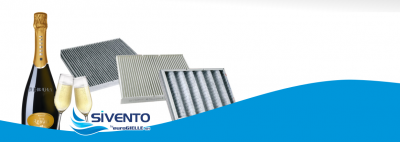We use cookies to make your experience better. To comply with the new e-Privacy directive, we need to ask for your consent to set the cookies. Learn more.
Purchase reminder

Did you know that from today you can create your Purchase Reminders directly on the Ariap e-commerce, in just a few clicks and check them at any time?
What are the "Purchase Reminders"?
The Purchase Reminders consist in a cart where you can add the list of items you’re interested in and wish to purchase, and then proceed with the order later on. By the Purchase Reminders, you create a list of useful spare parts for you and your customers and proceed with the order at any time with a simple click.
Are you a workshop?
If you are a workshop, and you need to make a quote to your customer, you can search the needed spare parts to repair the truck and create a dedicated "Purchase Reminder" and, only when your customer confirms the reparation of the vehicle , you will be able to revert your purchase reminder into an order confirmation. Also, if your customer is a regular customer, you could rename your purchase reminder on his name or the license plate / chassis of his truck in in order to quickly find the spare parts that could be useful for the next repair.
Are you a warehouse?
If you are a warehouse instead, you could use the "Purchase Reminders" for the spare parts you order often in order to have a cart that is always ready to be converted into an order without searching the items you need every time.
How many "Purchase Reminders" can you create?
You can create as many "Purchase Reminders" as you need, there is not a maximum number and when you don’t need the reminder any longer, you can delete it by clicking on the "Delete" button.
How do I create a "Purchase Reminder?"
A few simple clicks are enough to create a Purchase Reminder:
1. Log in
2. Search for your part in the search bar
3. Click on "Check availability"
4. Click on the "Add to reminder" button

5. It is possible to insert the code in an existing memo or create a new one:
- Enter the code in an existing Reminder:
- Choose the Reminder
- Click on "Add to Reminder"

- Enter the code in a New Reminder:
- Write the name of the new reminder
- Click on "Create reminder"
- Select the chosen reminder
- Click on "Add to reminder"


By accessing the "My Account" area you will be able to view all your purchase lists

By clicking on the purchase list it will be possible to revert it into an order or make changes